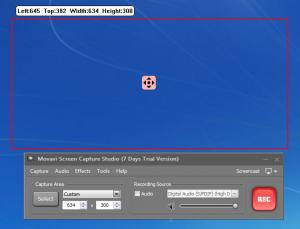Movavi Screen Capture Studio
10.2.0
Size: 62.5 GB
Downloads: 5691
Platform: Windows (All Versions)
When it comes to creating video tutorials, you can find numerous screen recording applications, but you may find some of them useless if you wish to record a game or a video stream. This means that you would need a different application for each recording type. Movavi Screen Capture Studio provides an easier solution. You can use this program for all recording purposes, regardless if you wish to show how to use an application or how to play a game. It provides familiar controls, so you won't have any difficulties understanding its functionality.
The software provides support for all popular Windows platforms and it can be installed in a minute or less. The setup wizard will guide you through a basic process, which does not involve any complex configurations. Movavi Screen Capture Studio's hardware requirements are modest and you don't have to install any prerequisite tools or drivers.
Movavi Screen Capture Studio is capable of recording the entire screen or a user-defined region. When launched, the program will immediately display a rectangle, which you can move and resize according to what you intend to record. Besides the rectangle, the program will also display a compact control panel, on which you can select a predefined size for the rectangle or click a button to draw a new one. You can also choose a different audio recording source or disable the audio recording feature altogether.
By default, the program will record the screen like any other screen recorder, but you can also set it to record video streams or games. To start recording, you only need to hit a red Record button, on the same control panel and wait for a countdown. If the program is aimed at games, the control panel will be minimized automatically to the system tray and it will start recording once you start your game.
When you stop recording, the program will load your captured footage in its own video player. Besides playing back your recording, you can also convert it to various formats. Alternatively, you can choose to load the recording in Movavi Screen Capture Studio's video editor. It comes with everything you would expect from an advanced video editing utility. You can insert several videos and audio tracks in separate channels, add transitions and special effects and much more.
Pros
Movavi Screen Capture Studio is capable of recording your desktop, video streams and games. Its functionality is straightforward and easy to understand. What's more, the program comes with its own advanced video editor.
Cons
There are no serious issues to address. With Movavi Screen Capture Studio, you can record anything on your screen and edit the footage as fast and easy as possible.
Movavi Screen Capture Studio
10.2.0
Download
Movavi Screen Capture Studio Awards

Movavi Screen Capture Studio Editor’s Review Rating
Movavi Screen Capture Studio has been reviewed by Frederick Barton on 12 Mar 2014. Based on the user interface, features and complexity, Findmysoft has rated Movavi Screen Capture Studio 5 out of 5 stars, naming it Essential